-

求职秘籍
站-
热门城市 全国站>
-
其他省市
-
-

 400-636-0069
400-636-0069
摘要:本文实例为大家分享了java语言的Retrofit Rxjava实现下载文件的具体代码,供大家参考,具体内容如下,希望对大家学习java语言有所帮助。
本文实例为大家分享了java语言的Retrofit Rxjava实现下载文件的具体代码,供大家参考,具体内容如下,希望对大家学习java语言有所帮助。
本文采用 :retrofit + rxjava
1.引入:
//rxJava compile 'io.reactivex:rxjava:latest.release' compile 'io.reactivex:rxandroid:latest.release' //network - squareup compile 'com.squareup.retrofit2:retrofit:latest.release' compile 'com.squareup.retrofit2:adapter-rxjava:latest.release' compile 'com.squareup.okhttp3:okhttp:latest.release' compile 'com.squareup.okhttp3:logging-interceptor:latest.release'
复制代码
2.增加下载进度监听:
public interface DownloadProgressListener {
void update(long bytesRead, long contentLength, boolean done);
}
复制代码
public class DownloadProgressResponseBody extends ResponseBody {
private ResponseBody responseBody;
private DownloadProgressListener progressListener;
private BufferedSource bufferedSource;
public DownloadProgressResponseBody(ResponseBody responseBody,
DownloadProgressListener progressListener) {
this.responseBody = responseBody;
this.progressListener = progressListener;
}
@Override
public MediaType contentType() {
return responseBody.contentType();
}
@Override
public long contentLength() {
return responseBody.contentLength();
}
@Override
public BufferedSource source() {
if (bufferedSource == null) {
bufferedSource = Okio.buffer(source(responseBody.source()));
}
return bufferedSource;
}
private Source source(Source source) {
return new ForwardingSource(source) {
long totalBytesRead = 0L;
@Override
public long read(Buffer sink, long byteCount) throws IOException {
long bytesRead = super.read(sink, byteCount);
// read() returns the number of bytes read, or -1 if this source is exhausted.
totalBytesRead += bytesRead != -1 ? bytesRead : 0;
if (null != progressListener) {
progressListener.update(totalBytesRead, responseBody.contentLength(), bytesRead == -1);
}
return bytesRead;
}
};
}
}
复制代码
public class DownloadProgressInterceptor implements Interceptor {
private DownloadProgressListener listener;
public DownloadProgressInterceptor(DownloadProgressListener listener) {
this.listener = listener;
}
@Override
public Response intercept(Chain chain) throws IOException {
Response originalResponse = chain.proceed(chain.request());
return originalResponse.newBuilder()
.body(new DownloadProgressResponseBody(originalResponse.body(), listener))
.build();
}
}
复制代码3.创建下载进度的元素类:
public class Download implements Parcelable {
private int progress;
private long currentFileSize;
private long totalFileSize;
public int getProgress() {
return progress;
}
public void setProgress(int progress) {
this.progress = progress;
}
public long getCurrentFileSize() {
return currentFileSize;
}
public void setCurrentFileSize(long currentFileSize) {
this.currentFileSize = currentFileSize;
}
public long getTotalFileSize() {
return totalFileSize;
}
public void setTotalFileSize(long totalFileSize) {
this.totalFileSize = totalFileSize;
}
@Override
public int describeContents() {
return 0;
}
@Override
public void writeToParcel(Parcel dest, int flags) {
dest.writeInt(this.progress);
dest.writeLong(this.currentFileSize);
dest.writeLong(this.totalFileSize);
}
public Download() {
}
protected Download(Parcel in) {
this.progress = in.readInt();
this.currentFileSize = in.readLong();
this.totalFileSize = in.readLong();
}
public static final Parcelable.CreatorCREATOR = new Parcelable.Creator() {
@Override
public Download createFromParcel(Parcel source) {
return new Download(source);
}
@Override
public Download[] newArray(int size) {
return new Download[size];
}
};
}
复制代码4.下载文件网络类:
public interface DownloadService {
@Streaming
@GET
Observabledownload(@Url String url);
}
复制代码注:这里@Url是传入完整的的下载URL;不用截取
public class DownloadAPI {
private static final String TAG = "DownloadAPI";
private static final int DEFAULT_TIMEOUT = 15;
public Retrofit retrofit;
public DownloadAPI(String url, DownloadProgressListener listener) {
DownloadProgressInterceptor interceptor = new DownloadProgressInterceptor(listener);
OkHttpClient client = new OkHttpClient.Builder()
.addInterceptor(interceptor)
.retryOnConnectionFailure(true)
.connectTimeout(DEFAULT_TIMEOUT, TimeUnit.SECONDS)
.build();
retrofit = new Retrofit.Builder()
.baseUrl(url)
.client(client)
.addCallAdapterFactory(RxJavaCallAdapterFactory.create())
.build();
}
public void downloadAPK(@NonNull String url, final File file, Subscriber subscriber) {
Log.d(TAG, "downloadAPK: " + url);
retrofit.create(DownloadService.class)
.download(url)
.subscribeOn(Schedulers.io())
.unsubscribeOn(Schedulers.io())
.map(new Func1() {
@Override
public InputStream call(ResponseBody responseBody) {
return responseBody.byteStream();
}
})
.observeOn(Schedulers.computation())
.doOnNext(new Action1() {
@Override
public void call(InputStream inputStream) {
try {
FileUtils.writeFile(inputStream, file);
} catch (IOException e) {
e.printStackTrace();
throw new CustomizeException(e.getMessage(), e);
}
}
})
.observeOn(AndroidSchedulers.mainThread())
.subscribe(subscriber);
}
}复制代码
然后就是调用了:
该网络是在service里完成的
public class DownloadService extends IntentService {
private static final String TAG = "DownloadService";
private NotificationCompat.Builder notificationBuilder;
private NotificationManager notificationManager;
private String apkUrl = "//download.fir.im/v2/app/install/595c5959959d6901ca0004ac?download_token=1a9dfa8f248b6e45ea46bc5ed96a0a9e&source=update";
public DownloadService() {
super("DownloadService");
}
@Override
protected void onHandleIntent(Intent intent) {
notificationManager = (NotificationManager) getSystemService(Context.NOTIFICATION_SERVICE);
notificationBuilder = new NotificationCompat.Builder(this)
.setSmallIcon(R.mipmap.ic_download)
.setContentTitle("Download")
.setContentText("Downloading File")
.setAutoCancel(true);
notificationManager.notify(0, notificationBuilder.build());
download();
}
private void download() {
DownloadProgressListener listener = new DownloadProgressListener() {
@Override
public void update(long bytesRead, long contentLength, boolean done) {
Download download = new Download();
download.setTotalFileSize(contentLength);
download.setCurrentFileSize(bytesRead);
int progress = (int) ((bytesRead * 100) / contentLength);
download.setProgress(progress);
sendNotification(download);
}
};
File outputFile = new File(Environment.getExternalStoragePublicDirectory
(Environment.DIRECTORY_DOWNLOADS), "file.apk");
String baseUrl = StringUtils.getHostName(apkUrl);
new DownloadAPI(baseUrl, listener).downloadAPK(apkUrl, outputFile, new Subscriber() {
@Override
public void onCompleted() {
downloadCompleted();
}
@Override
public void onError(Throwable e) {
e.printStackTrace();
downloadCompleted();
Log.e(TAG, "onError: " + e.getMessage());
}
@Override
public void onNext(Object o) {
}
});
}
private void downloadCompleted() {
Download download = new Download();
download.setProgress(100);
sendIntent(download);
notificationManager.cancel(0);
notificationBuilder.setProgress(0, 0, false);
notificationBuilder.setContentText("File Downloaded");
notificationManager.notify(0, notificationBuilder.build());
}
private void sendNotification(Download download) {
sendIntent(download);
notificationBuilder.setProgress(100, download.getProgress(), false);
notificationBuilder.setContentText(
StringUtils.getDataSize(download.getCurrentFileSize()) + "/" +
StringUtils.getDataSize(download.getTotalFileSize()));
notificationManager.notify(0, notificationBuilder.build());
}
private void sendIntent(Download download) {
Intent intent = new Intent(MainActivity.MESSAGE_PROGRESS);
intent.putExtra("download", download);
LocalBroadcastManager.getInstance(DownloadService.this).sendBroadcast(intent);
}
@Override
public void onTaskRemoved(Intent rootIntent) {
notificationManager.cancel(0);
}
}
复制代码
MainActivity代码:
public class MainActivity extends AppCompatActivity {
public static final String MESSAGE_PROGRESS = "message_progress";
private AppCompatButton btn_download;
private ProgressBar progress;
private TextView progress_text;
private BroadcastReceiver broadcastReceiver = new BroadcastReceiver() {
@Override
public void onReceive(Context context, Intent intent) {
if (intent.getAction().equals(MESSAGE_PROGRESS)) {
Download download = intent.getParcelableExtra("download");
progress.setProgress(download.getProgress());
if (download.getProgress() == 100) {
progress_text.setText("File Download Complete");
} else {
progress_text.setText(StringUtils.getDataSize(download.getCurrentFileSize())
+"/"+
StringUtils.getDataSize(download.getTotalFileSize()));
}
}
}
};
@Override
protected void onCreate(Bundle savedInstanceState) {
super.onCreate(savedInstanceState);
setContentView(R.layout.activity_main);
btn_download = (AppCompatButton) findViewById(R.id.btn_download);
progress = (ProgressBar) findViewById(R.id.progress);
progress_text = (TextView) findViewById(R.id.progress_text);
registerReceiver();
btn_download.setOnClickListener(new View.OnClickListener() {
@Override
public void onClick(View view) {
Intent intent = new Intent(MainActivity.this, DownloadService.class);
startService(intent);
}
});
}
private void registerReceiver() {
LocalBroadcastManager bManager = LocalBroadcastManager.getInstance(this);
IntentFilter intentFilter = new IntentFilter();
intentFilter.addAction(MESSAGE_PROGRESS);
bManager.registerReceiver(broadcastReceiver, intentFilter);
}
}
复制代码希望对JAVA有兴趣的朋友有所帮助。了解更多内容,请关注职坐标编程语言JAVA频道!

 喜欢 | 0
喜欢 | 0
 不喜欢 | 0
不喜欢 | 0
擅长针对企业软件开发的产品设计及开发的细节与流程设计课程内容。座右铭:大道至简!
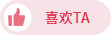

已有23人表明态度,87%喜欢该老师!




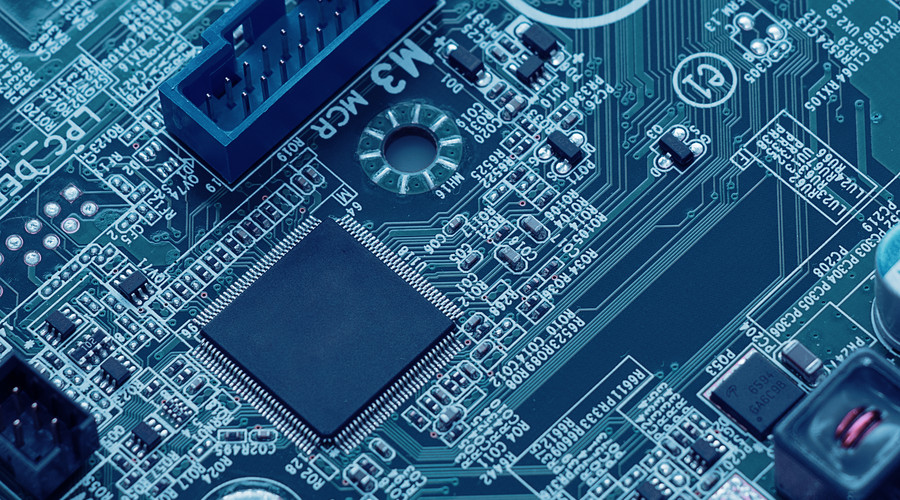
您输入的评论内容中包含违禁敏感词
我知道了

请输入正确的手机号码
请输入正确的验证码
您今天的短信下发次数太多了,明天再试试吧!
我们会在第一时间安排职业规划师联系您!
您也可以联系我们的职业规划师咨询:

版权所有 职坐标-一站式IT培训就业服务领导者 沪ICP备13042190号-4
上海海同信息科技有限公司 Copyright ©2015 www.zhizuobiao.com,All Rights Reserved.
 沪公网安备 31011502005948号
沪公网安备 31011502005948号